Stage 5: Following up with Glean Admin
Follow-up is key in the early stages. Ensure you closely monitor Glean Admin and send a follow-up email to students who have not used Glean within two weeks.
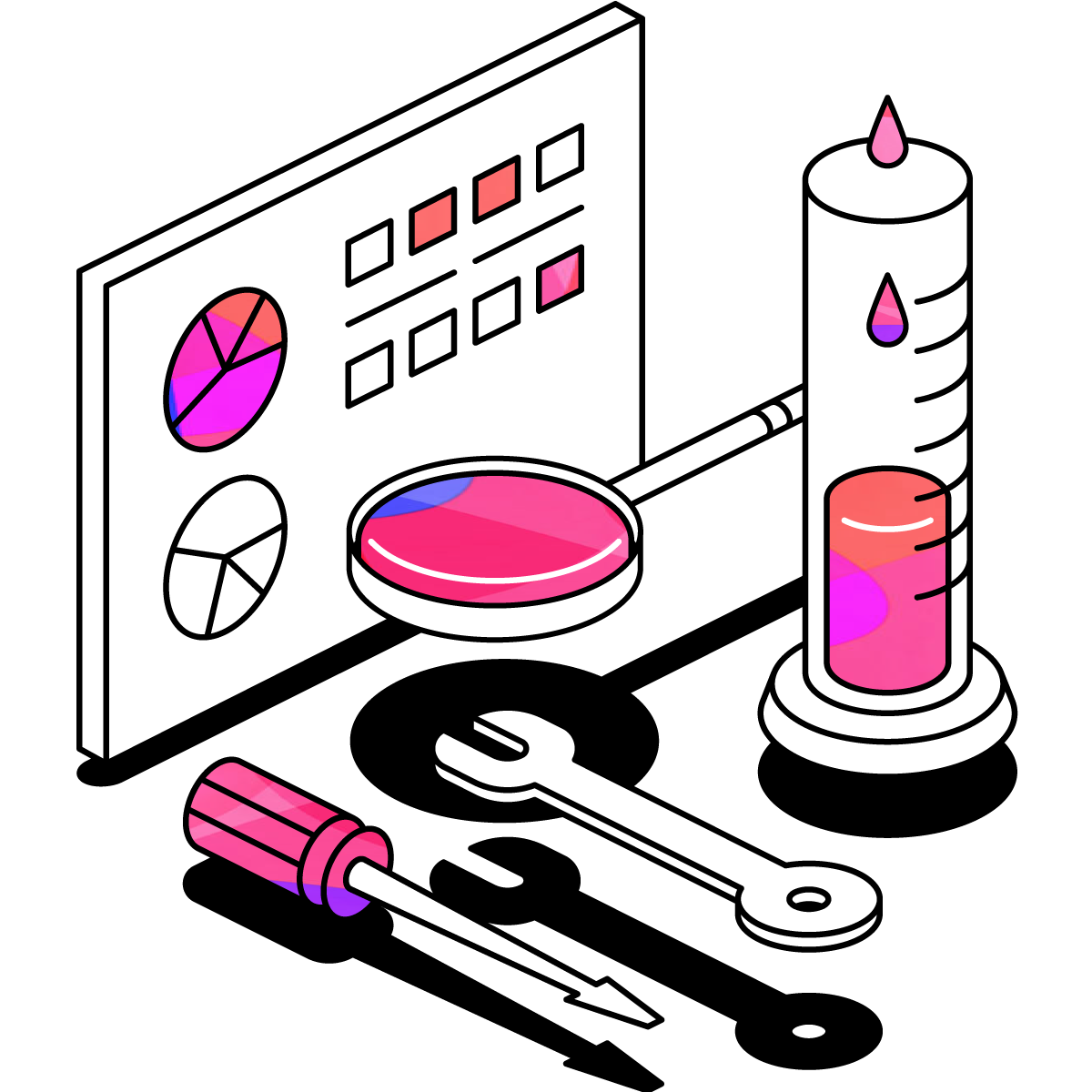
What's in this step?
✅ How to check license activations
✅ Monitoring usage and ensuring students use Glean within the first 2 weeks
Step 1: How to check license activations
Estimated time: 10 mins
You can see whether or not an invited student has activated their license from the Glean Admin dashboard. The screenshot below shows you how to do this, but if you’d like further information please visit our help center.Step 2: Monitoring usage and ensuring students use Glean within the first 2 weeks
Estimated time: 15 mins
Once a student has activated their Glean license, Glean Admin shows you when they last used the tool via a traffic light system. Once a student tips into ‘red’, it might be time to reach out to them. Use this system to get your students up and running within the first 2 weeks.Step 3: Send a reminder email for students who've not signed up after the first week
Estimated time: 5 mins
Give students a gentle nudge to accept their invite and use Glean with our follow-up email. The email showcases the difference Glean has made for learners like them by linking to a short testimonial video. Send alongside your invite emails.Prefer an unbranded email? Copy the plain text version