Stage 2: Build your team's expertise
By the end of this stage, everyone on your team will know as much as you do about Glean, and will be ready to handle any question a student might throw at them

What's in this step?
✅ Introduce your team to Glean
✅ Send the follow-up actions email
Step 1: Introduce your team to Glean
Estimated time: 45 mins
Orienting your Glean Team and building their expertise starts with a simple presentation. You can use either a slide deck or a pre-recorded presentation during your Glean Training, alongside a guide to planning demos of the software...Introducing your team to Glean presentation
This presentation will help your team get up to speed with Glean and running a smooth trial. Invite all those in your Glean Team to make sure everyone’s on the same page.
A Guide to Running your own Glean Demo
As part of the presentation, you’ll be prompted to run a Glean Demo. To help you do this, we've created a step-by-step guide to demonstrating Glean with confidence.
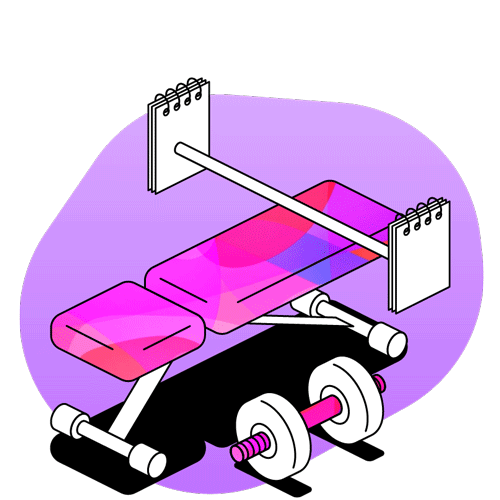
Our pre-recorded presentation and demo
We understand you might prefer to use a pre recorded demo, so a member of our Customer Success Team has recorded this helpful Introduction To Glean.
Step 2: Send the follow-up actions email
Estimated time: 5 mins
Send a follow-up email to your team which includes a link to their personal 30-day free trial as well as links to further reading.If you’re unable to open the file, please contact your Customer Success Manager.